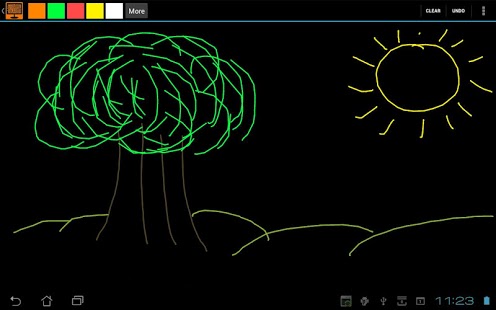Deskdrawer 1.0
Paid Version
Publisher Description
Deskdrawer is a mobile markerboard app. You draw on your tablet, and the result displays on a computer monitor or projector.
CAVEAT EMPTOR
Note that Deskdrawer mirrors only its drawing canvas -- not any other app!
BACKGROUND
Problem: I wanted to record my drawings and hand-drawn derivations on my Android tablet. However, no tools that I could find recorded an Android display at a reasonable speed. Solution: I wrote Deskdrawer to provide a drawing surface that I could mirror on my desktop or notebook computer, where I can record.
SETUP
To make Deskdrawer work, you need to do several things: install the app on your device, and install the Android SDK and Deskdrawer client on your desktop or notebook computer. See http://www.twodee.org/deskdrawer for detailed instructions. The device must remain plugged in to mirror.
The app opens up an Internet connection on a certain port (default 33009). The client utility on your regular computer invokes the SDK platform tools to forward communication over this port back to your computer. The Internet permission is requested to make this communication possible.
About Deskdrawer
Deskdrawer is a paid app for Android published in the System Maintenance list of apps, part of System Utilities.
The company that develops Deskdrawer is Twodee. The latest version released by its developer is 1.0. This app was rated by 1 users of our site and has an average rating of 5.0.
To install Deskdrawer on your Android device, just click the green Continue To App button above to start the installation process. The app is listed on our website since 2012-05-23 and was downloaded 6 times. We have already checked if the download link is safe, however for your own protection we recommend that you scan the downloaded app with your antivirus. Your antivirus may detect the Deskdrawer as malware as malware if the download link to org.twodee.deskdrawer is broken.
How to install Deskdrawer on your Android device:
- Click on the Continue To App button on our website. This will redirect you to Google Play.
- Once the Deskdrawer is shown in the Google Play listing of your Android device, you can start its download and installation. Tap on the Install button located below the search bar and to the right of the app icon.
- A pop-up window with the permissions required by Deskdrawer will be shown. Click on Accept to continue the process.
- Deskdrawer will be downloaded onto your device, displaying a progress. Once the download completes, the installation will start and you'll get a notification after the installation is finished.